Company of Heroes 2 – Victory at Stalingrad DLC Steam CD Key
$6.12
2 in stock
- Description
- Meta Information
- Additional information
- Reviews (0)
- System requirements
- Activation details
Victory at Stalingrad is DLC for Company of Heroes 2. It contains:- AI Battle: Stalingrad Resistance- AI Battle: Winter Storm- Co-Op AI Battle: Stalingrad Encirclement- Co-Op Scenario: Kalach Pincer- Solo Challenge: Bridge Defense- Solo Challenge: Tatsinskaya Raid
| Developers | Relic Entertainment |
|---|---|
| Publishers | Sega |
| Genres | Strategy |
| Platform | Steam |
| Languages | Czech, English, French, German, Italian, Polish, Russian, Spanish |
| Release date | 2013-11-13 |
| Steam | Yes |
| Age rating | PEGI 18 |
| Regional limitations | 3 |
- OS
- 32bit Vista
- Processor
- 2Ghz Intel Core2 Duo or equivalent
- Memory
- 2 GB RAM
- Graphics
- 512MB Direct3D 10 capable video card (GeForce 8800 GT or Radeon HD 2900XT)
- Network
- Broadband Internet connection
- Storage
- 30 GB available space
- OS
- macOS 10.13.5*
- Processor
- 1.8Ghz Intel
- Memory
- 4 GB RAM
- Graphics
- 1GB Nvidia 650M, 2GB AMD Radeon M290, Intel Iris Pro 5200 or better (see notes for more details)
- Network
- Broadband Internet connection
- Storage
- 35 GB available space
- Pre-10.13.5
- *Users of OS X before 10.13 can access a compatible version of the game. Right click the game in Steam Library, then Properties > Betas > ‘mac-linux-1.2.8'. This is compatible from 10.10.3 to 10.12.6. Multiplayer is compatible between Mac and Linux versions only
- OS
- Ubuntu 14.04 (64bit) or SteamOS
- Processor
- 2.6 GHz Intel Core 2 Duo or equivalent.
- Memory
- 4 GB RAM
- Graphics
- 1GB NVIDIA 640, Intel Iris Pro 5200 or better
- Network
- Broadband Internet connection
- Storage
- 35 GB available space
- Additional Notes
Click "Install Steam" (from the upper right corner)
Install and start application, login with your Account name and Password (create one if you don't have).
Please follow these instructions to activate a new retail purchase on Steam:
Launch Steam and log into your Steam account.
Click the Games Menu.
Choose Activate a Product on Steam...
Follow the onscreen instructions to complete the process.
After successful code verification go to the "MY GAMES" tab and start downloading.


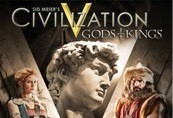






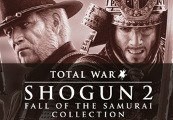
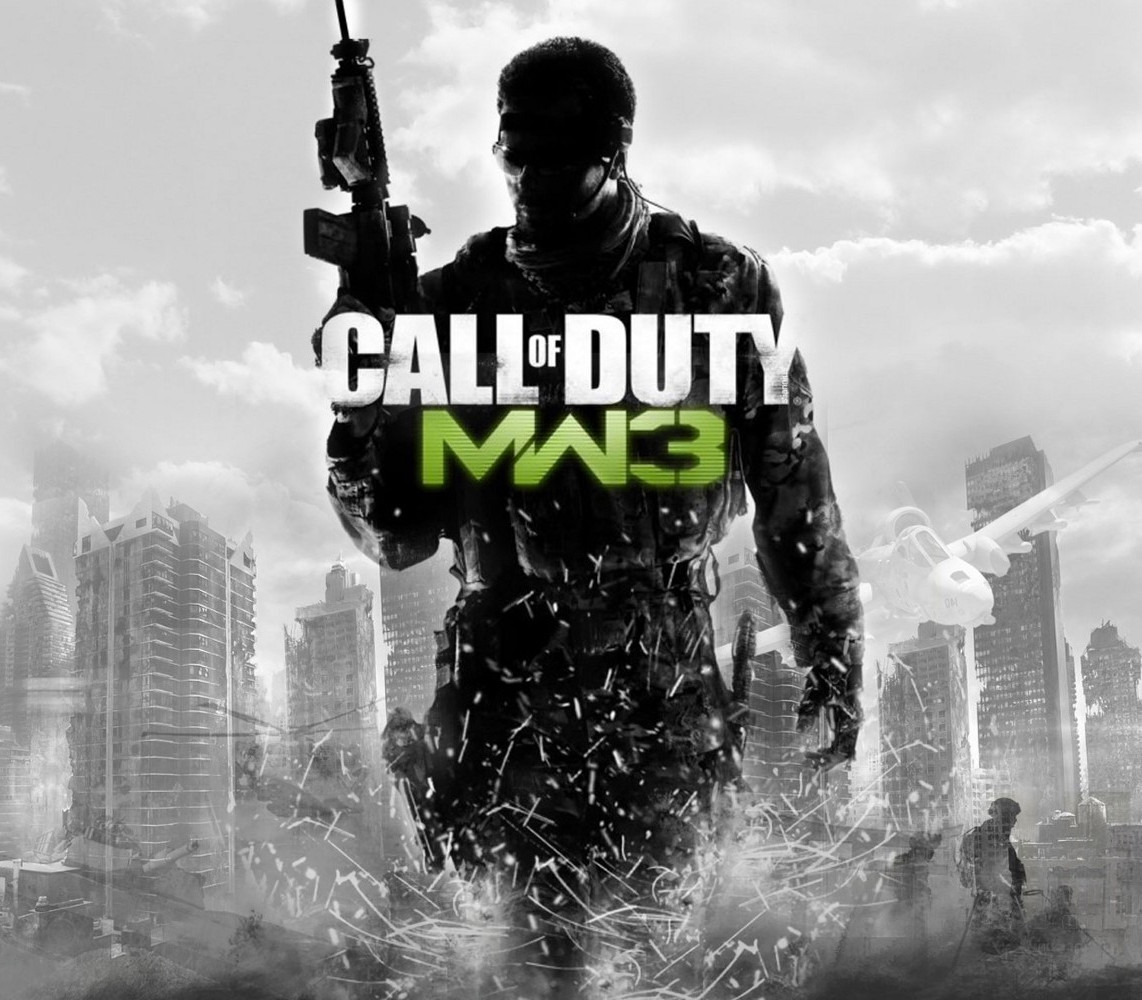





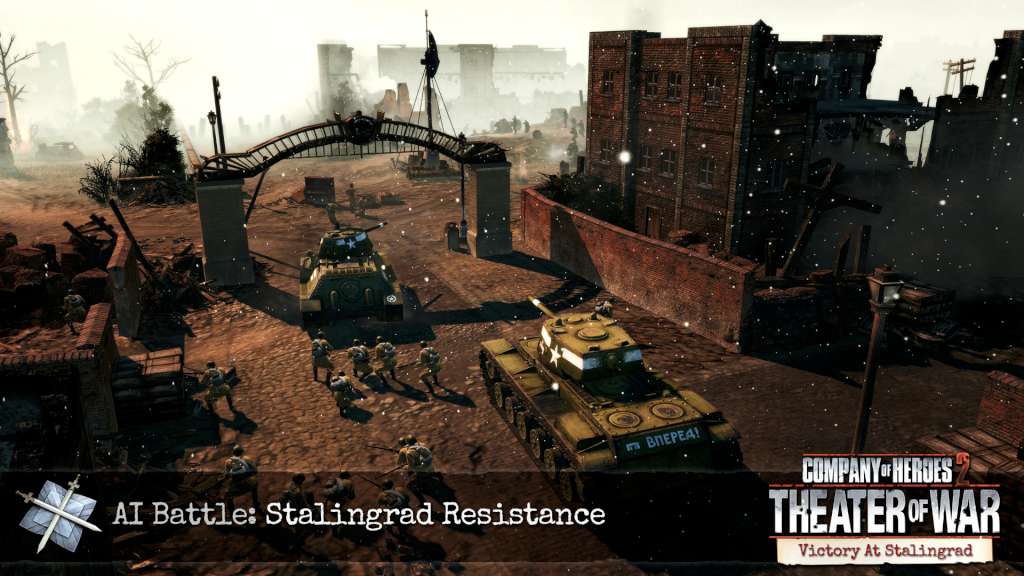



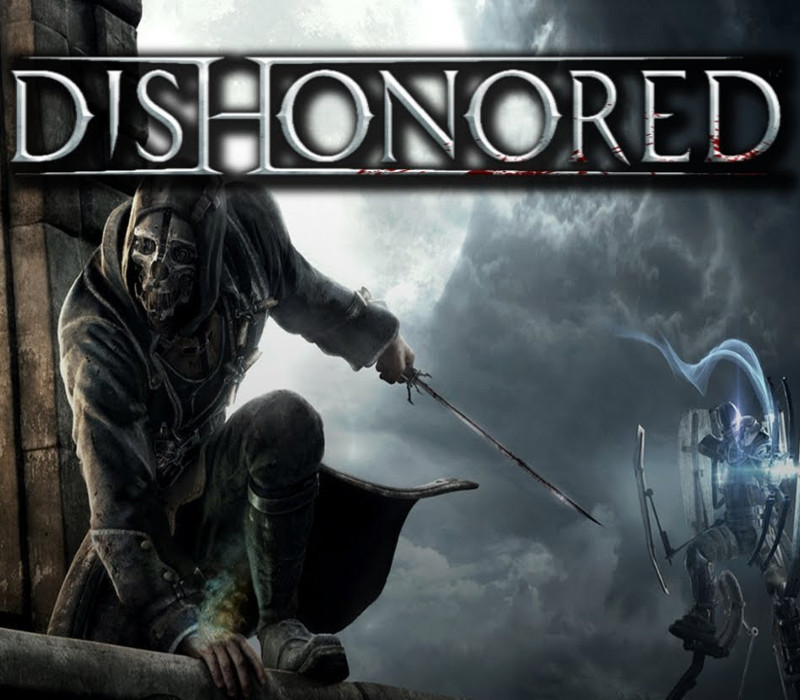
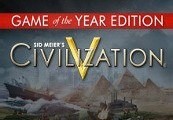


Reviews
There are no reviews yet.