
Introduction
Google Play Cards have become one of the most popular digital gift cards globally. Whether you’re buying apps, games, or subscriptions, these cards provide a convenient way to add funds to your Google Play account. But how do they work, and where can you buy them? Let’s dive deep into everything you need to know about Google Play Cards.
Types of Google Play Cards
Physical vs. Digital Google Play Cards
Google Play Cards come in two formats:
- Physical Cards – Available at retail stores, these come with a scratch-off code on the back.
- Digital Cards – Sent via email from online retailers, these contain a code that you can redeem instantly.
Different Denominations Available
Google Play Cards are available in various amounts, typically ranging from $10 to $100, depending on the region. Some retailers also offer customizable amounts.
Where to Buy Google Play Cards
Online Stores
You can purchase Google Play Cards from:
- Google Play Store
- Amazon
- Walmart
- Best Buy
- Target
Retail Stores
Physical Google Play Cards are available at:
- Supermarkets
- Gas stations
- Convenience stores
- Electronics retailers
How to Redeem a Google Play Card
Redeeming via the Google Play Store
- Open the Google Play Store app.
- Tap on your profile icon.
- Select “Payments & subscriptions.”
- Tap “Redeem code.”
- Enter the card code and tap “Redeem.”
Using Google Play Credit for Purchases
Once redeemed, your Google Play balance can be used to buy apps, movies, and subscriptions.
What Can You Buy with a Google Play Card?
- Apps & Games – Purchase premium apps and games.
- Movies & TV Shows – Rent or buy digital content.
- Books & Audiobooks – Access a vast library of ebooks.
- In-App Purchases – Unlock special features in games.
Google Play Gift Cards for Gifting
Looking for the perfect gift? Google Play Cards are great for birthdays, holidays, or just as a surprise. You can purchase digital cards and send them via email or buy a physical card for a personal touch.
Google Play Card Availability by Country
Google Play Cards are available in multiple countries, but some restrictions apply. Ensure the card matches your Google Play account’s country to avoid issues.
How to Check Your Google Play Card Balance
- Open the Google Play Store.
- Go to “Payments & subscriptions.”
- View your available balance.
Common Issues and Troubleshooting
- Invalid Code? Double-check for typos.
- Region Locked? Use a card that matches your Google account country.
- Card Not Redeeming? Contact Google Play Support.
How to Avoid Google Play Card Scams
- Never share your Google Play code with anyone.
- Beware of scams asking for payment via Google Play Cards.
- Only buy from trusted retailers.
Google Play Cards vs. Other Gift Cards
| Feature | Google Play Card | Apple Gift Card | Amazon Gift Card |
|---|---|---|---|
| Platform | Android/Google Play | Apple/iOS | Amazon |
| Uses | Apps, games, media | Apple Store, subscriptions | Shopping |
Corporate and Bulk Purchase Options
Businesses can buy Google Play Cards in bulk for employee rewards or promotional giveaways through authorized resellers.
Refunds and Returns for Google Play Cards
Google Play does not offer refunds for gift cards, so be sure before purchasing.
Google Play Card Alternatives
If you don’t have a Google Play Card, you can still add funds via:
- Credit/Debit Cards
- PayPal
- Google Pay
Conclusion
Google Play Cards are a fantastic way to buy digital content, gift friends and family, and manage your purchases without linking a credit card. Just make sure to buy from reputable sources and use them within the same country.




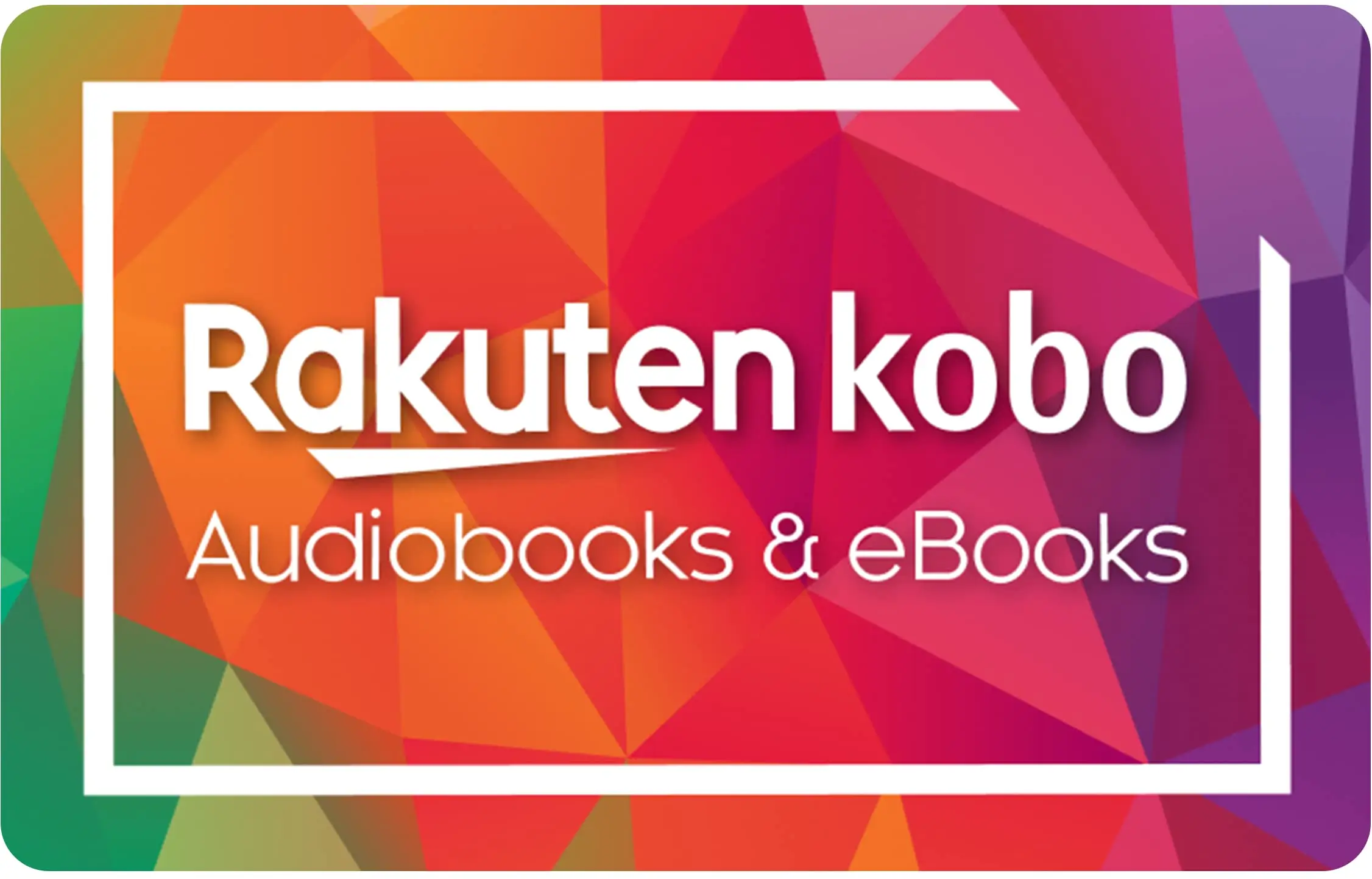

Leave a Reply